Broken Link Finder Tool
Entrez une URL
En traitement...
To find broken links on a web page, a dead link scanner or broken link finder is required. This useful tool is usually available as free to use online. To use it, you just need to open the tool online and follow the instructions provided.
How To Find Broken Links
Step #1 Go to the broken link finder tool
Step #2 Enter a URL
Step #3 Click on the “Submit” button
Just wait a few seconds and then you will get immediately full reports of your URL. In this free broken link finder show you all the internal and external links of the current website that you want to check. If there are no broken links you will get with “Status Code” with “Ok” status mark and if there is a broken or dead link the tool shows you “Status Code” with the “Not Ok” status mark.

To use the free broken link finder tool effectively, you must find broken links on the website through the links. In other words, you must find all the internal and external links on the website to get a comprehensive report of the website.
Features Of Broken Link Checker Tool
- Broken link checker tools have several features to offer to its users. The main purpose of the tool is to find broken links on a website. As you know that every website contains a lot of links leading to other websites so finding them is not a difficult task. With the help of this free dead link scanner tool, you can easily find broken links on the website by using this broken link finder.
- The most important one is the capability to find links in both the internal and external links. This means, with the help of the best broken link checker tool you can find broken links on any of the pages. Moreover, you can also find links on any of the 404 pages as well.
- You can use this broken links finder to find out which links are good and which ones are bad. This is because if you follow best practices in SEO, then the content should be indexed even if some of the links are not found. If your website is properly maintained and designed then the search results generated will be natural and not artificial. In case, if the search results generated are based on artificial factors then you can never expect organic growth.
- Another important feature of the Broken Link Finder is its user experience. The user experience of a particular website is defined as how user-friendly it is for visitors. So if you find broken links on a website, you would not be happy with it as you would not be able to understand the content properly. In fact, you would not find anything wrong with it. It simply means that the website is not created in a user-friendly manner so that the user can use it very easily without any difficulty.
- It helps you in avoiding broken link building strategies and avoiding backlinks as well. If you have a large number of websites, then it becomes very difficult for you to check the links now and then. The best way to avoid all such problems is to employ a broken link-building strategy. It does not mean that you should do away with Google altogether, but you need to find a proper website builder who will create an automated website and then submit it to google so that you can gain better visibility over the internet.
In The End
It can be very frustrating to see your website listed on search engine results with broken links. This is because it can really affect the way people find your site. When people find broken links on your site, they will most likely not stay on your site for very long. People like user experience and they like websites that give them a good user experience. This broken link finder or dead link scanner helps you find the broken links of the web page with free of cost and fix them.


